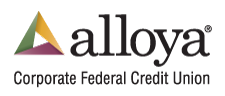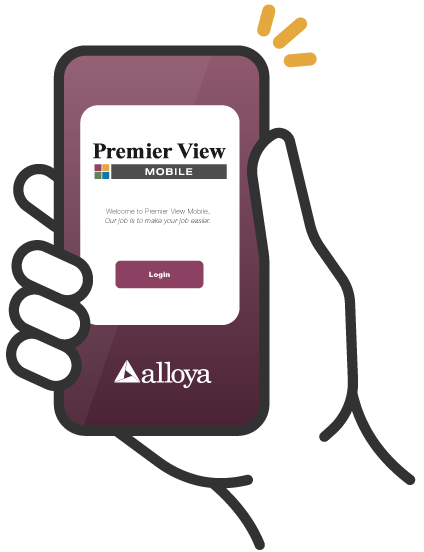 Premier View Mobile Support
Premier View Mobile Support
Premier View Mobile is the official mobile app for member credit unions of Alloya Corporate FCU. In order for credit union professionals to sign into the app, access must be established in the browser-based version of Premier View.
If you believe you should be granted access to Premier View Mobile, please contact your credit union’s Premier View Administrator to request access for the mobile app.
Premier View Mobile offers a limited set of capabilities, developed based on member input. Additional features will be made available with future releases of the app.
App Features:
- Perform account transfers.
- View the transaction dashboard.
- View account history.
- Provide second approvals.
- Purchase certificate specials.
- Connect with Alloya on the go!
A user’s ability to access these features will depend upon the authorities assigned to the user in the browser-based version of Premier View.
For example, if a Premier View user does not have authority to provide a second approval in the browser-based version of Premier View, that user will not have the authority to provide a second approval in the app-based version of Premier View, even once mobile app access has been granted.
If you have questions or concerns about Premier View Mobile, please contact Alloya’s Member Services Department at (800) 342-4328 or memberservices@alloyacorp.org.